
| Tweet |

Custom Search
|
|

|
||
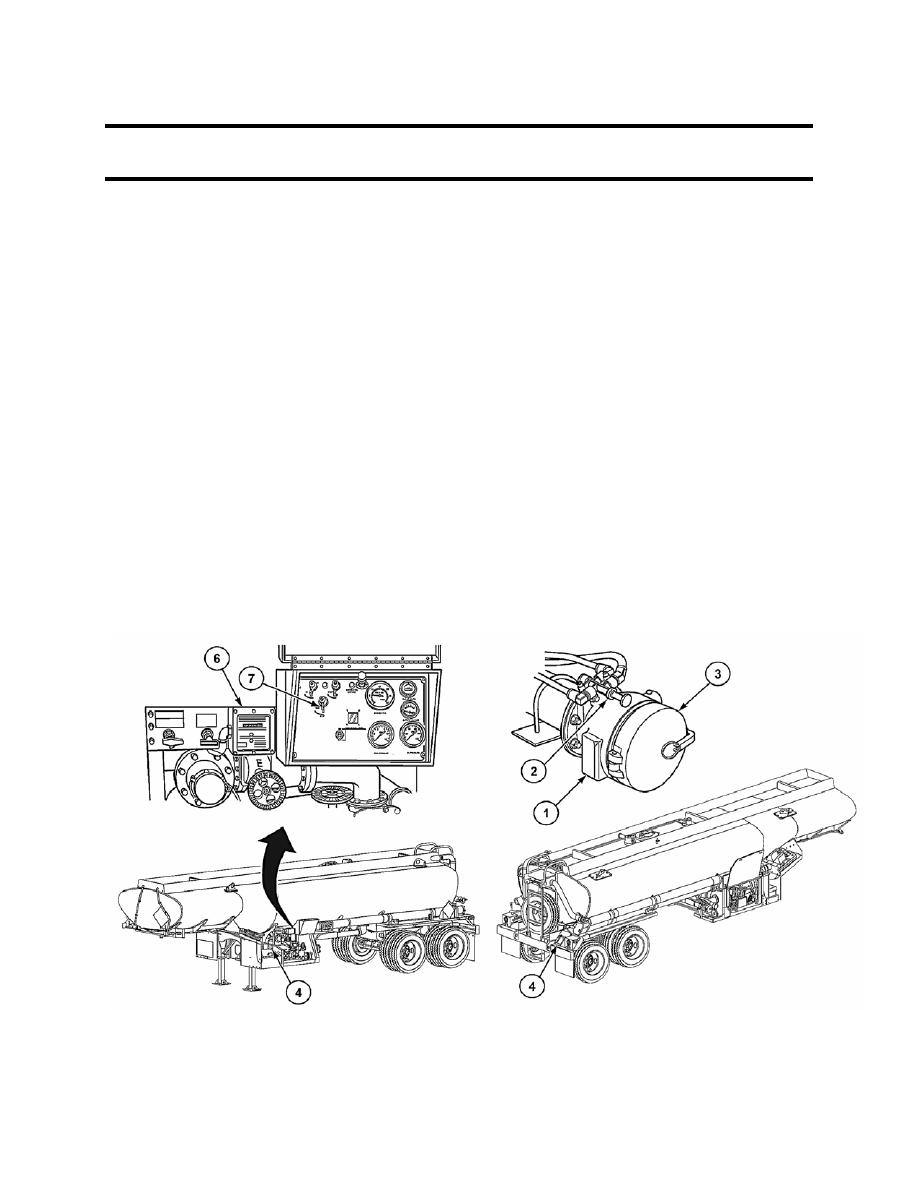 TM 9-2330-329-14&P
OPERATION UNDER USUAL CONDITIONS--Continued
0007 00
g.
Turn power switch (7) on to ROM II onboard monitor (6). The yellow POWER LED should be on. If
there is a red LED showing, this means there is a malfunction in the monitor system and fueling will
not be permitted until repairs are made and green LED is on.
h.
The green PERMIT LED being on, indicates sensor is operating and NOT detecting an overfill
situation.
i.
Commence bottom loading. Watch for fuel leaks during bottom loading operation and shut down
fuel flow if any occur. When fuel level in semitrailer reaches sensor (5,000 gal), fuel flow into
semitrailer will automatically stop.
j.
Turn off power switch (7) to ROM II monitor (6) and disconnect facility monitor and control cables.
k.
Place suitable container under curbside adaptor hose connection (1) to capture any residual fuel
from dry-brake coupling. Dispose of residual fuel in accordance with local SOP.
l.
Disconnect curbside facility vapor recovery hose and cap (3) vehicle vapor recovery outlet.
m.
Close all valves.
n.
Return fire extinguishers (4) to their covers and brackets.
o.
Disconnect bonding/grounding cables.
p.
Deactivate whichever brake control valve (2) that was functioning in step a.
0007 00-16
|
||
 |
||